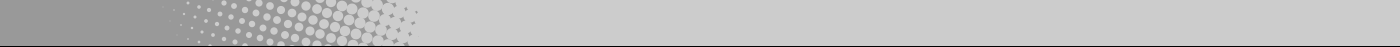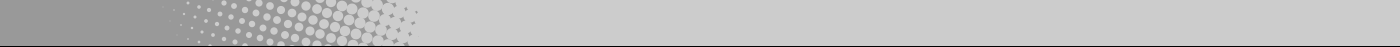
2-pass variable bitrate mode
In this mode, the encoder will try to make the subjective quality of the stream constant, and simultaneously make the complete stream size close to the number you specified. If you want to encode a 2-hour show that it fits on a 650 Mb CD, this choice is for you.
Operation in this mode is most complicated, because it requires the source to be processed twice. 2-pass encoding is independent from any application you may use for encoding. It can be used with any program. However, it needs to use an external file on your hard disk to temporarily store encoding data.
To use this mode, open the encoder config dialog and select ôVariable bitrate modeö --> ô2-pass, first pass.ö The encoder analyzes the source during first pass, creating a log file with information about the frames. "Log file" field in encoder configuration dialog must point to the place where encoder has write permissions (you'll need about 250 kb of disk space for each 1 minute of video).
Start encoding process. Encoding program will create an unplayable AVI file and write the log file. When it's finished, return to the config dialog and select ôvariable bitrate modeö --> ô2-pass, second pass.ö Start encoding (source must be exactly the same!). At this time, the encoder will read the log file and write a real VBR AVI.
It is best to use the same ôperformance/qualityö setting for both passes, but it is not an absolute requirement. DonÆt use ôfastestö for either of two passes.
You can also use different values for ôbitrateö in first and second passes, but if they differ much (e.g. 200 vs. 900 kbps), the encoder may have problems achieving the file size you want.